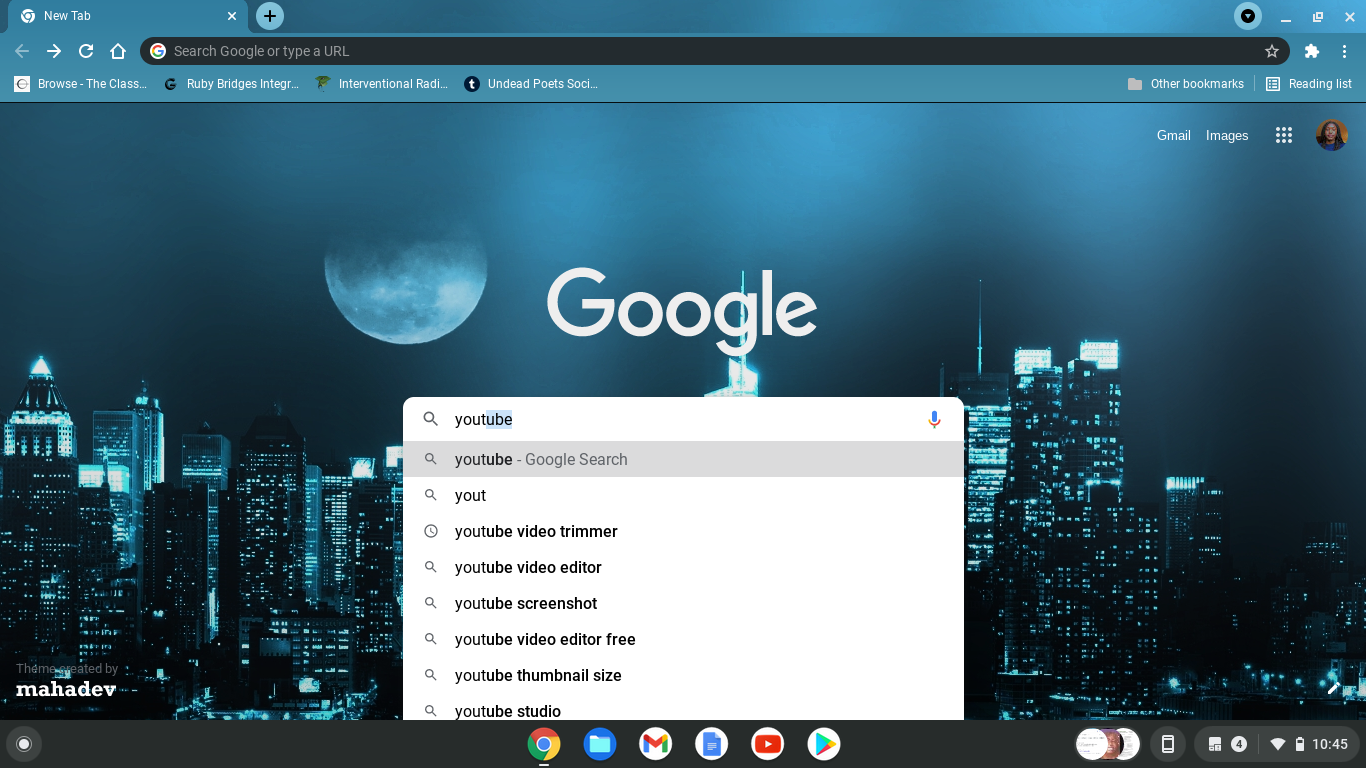
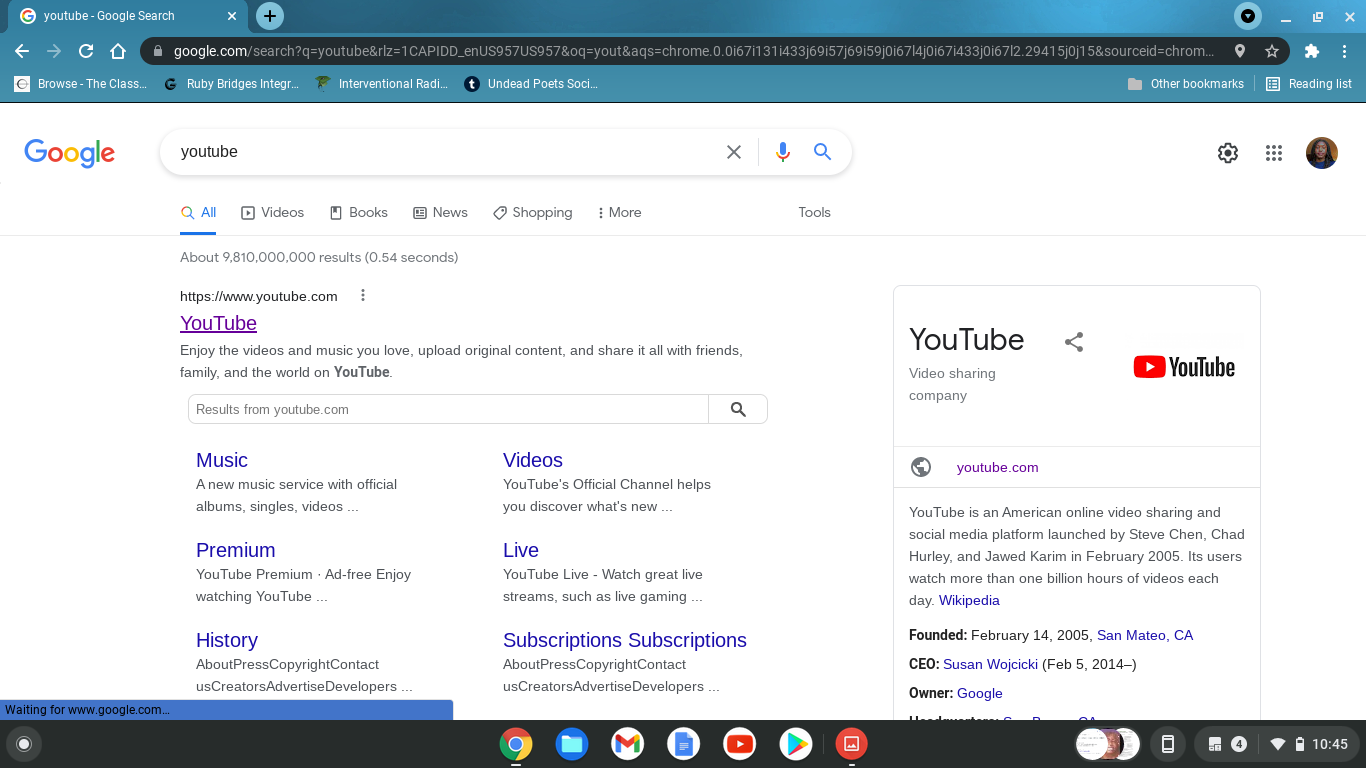
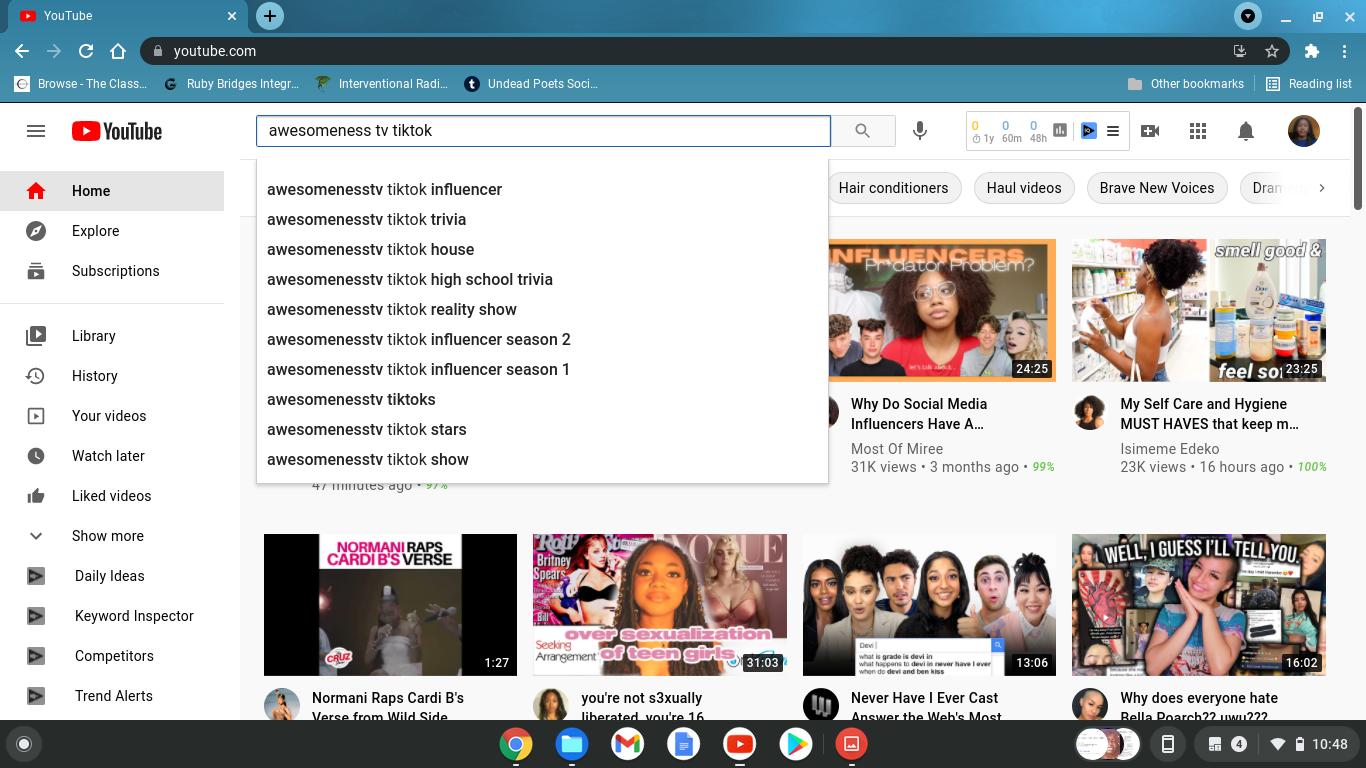
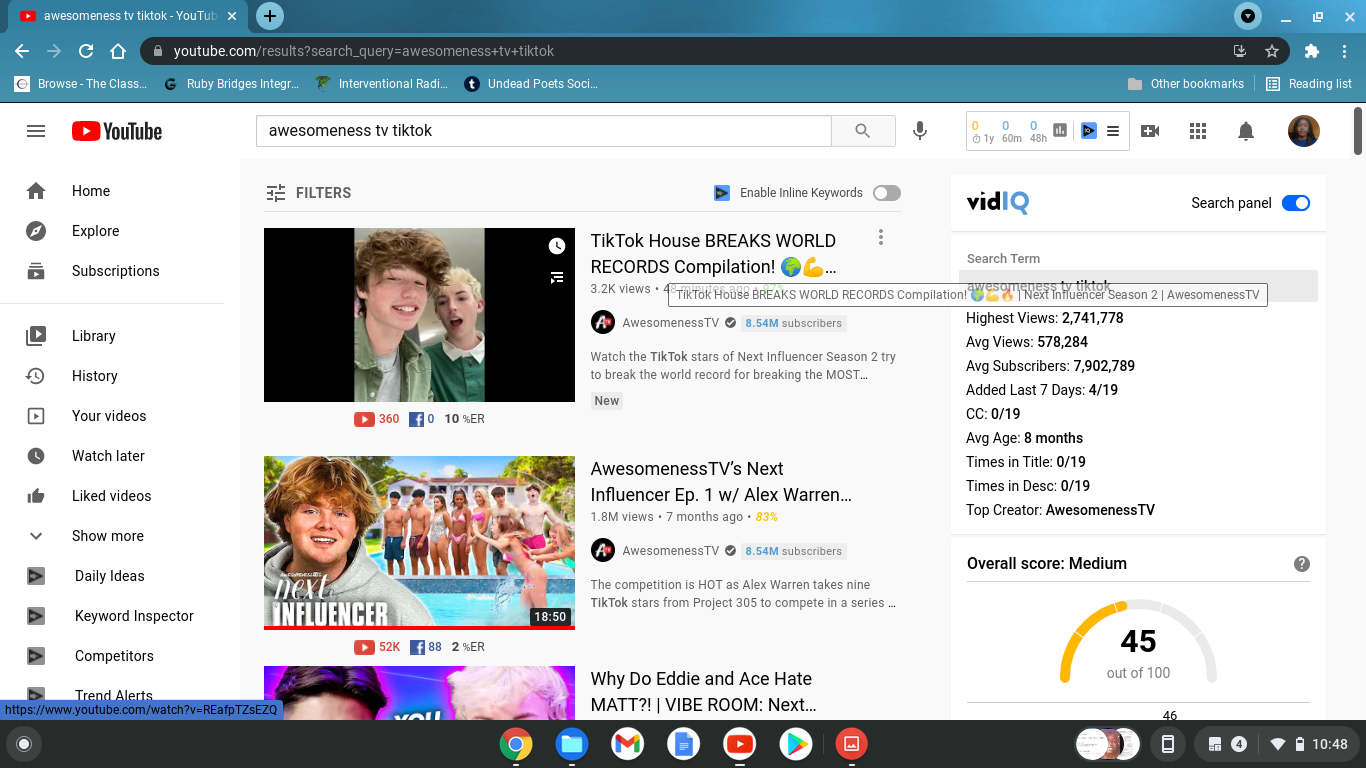
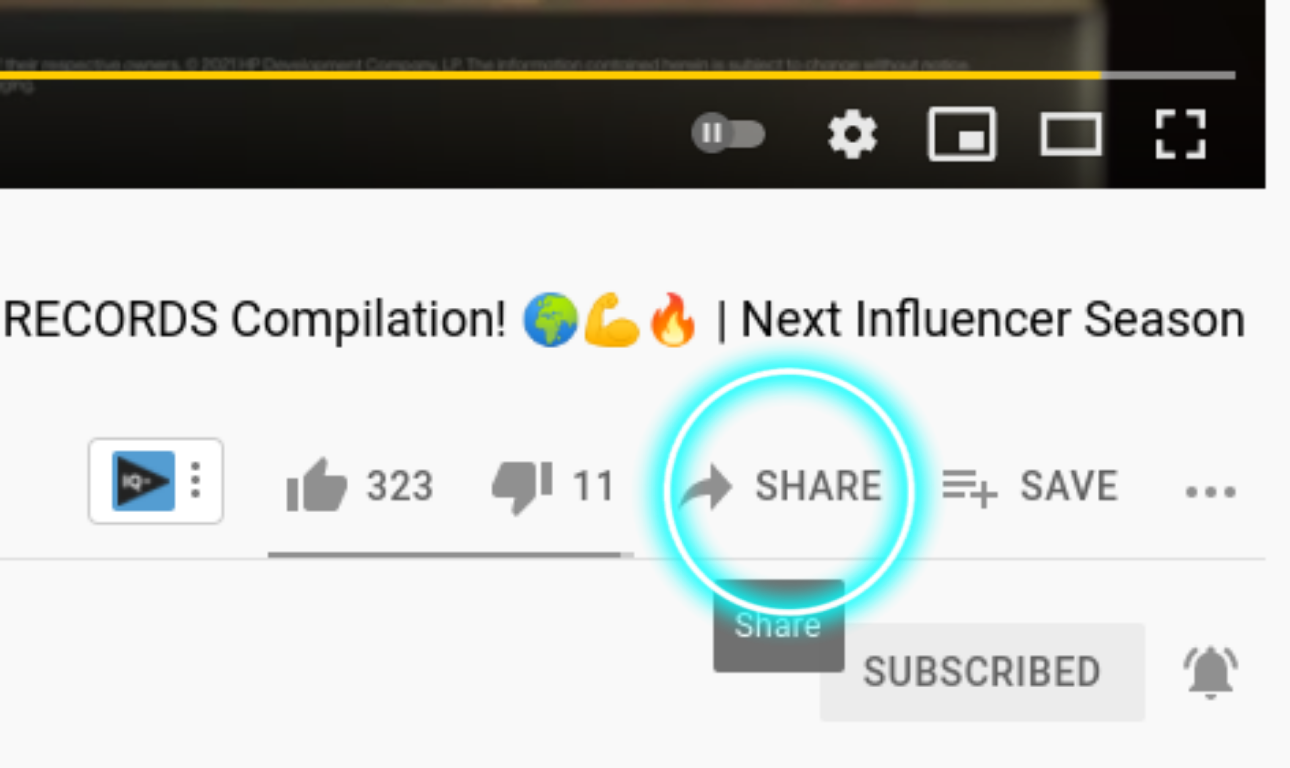
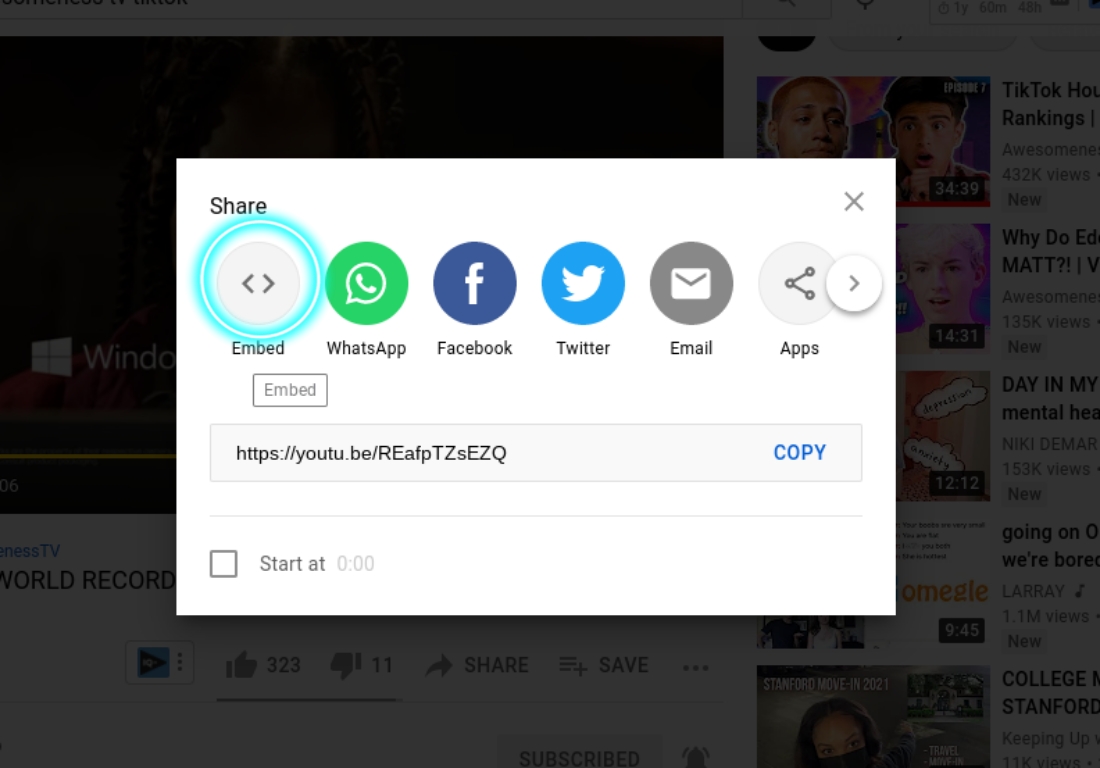
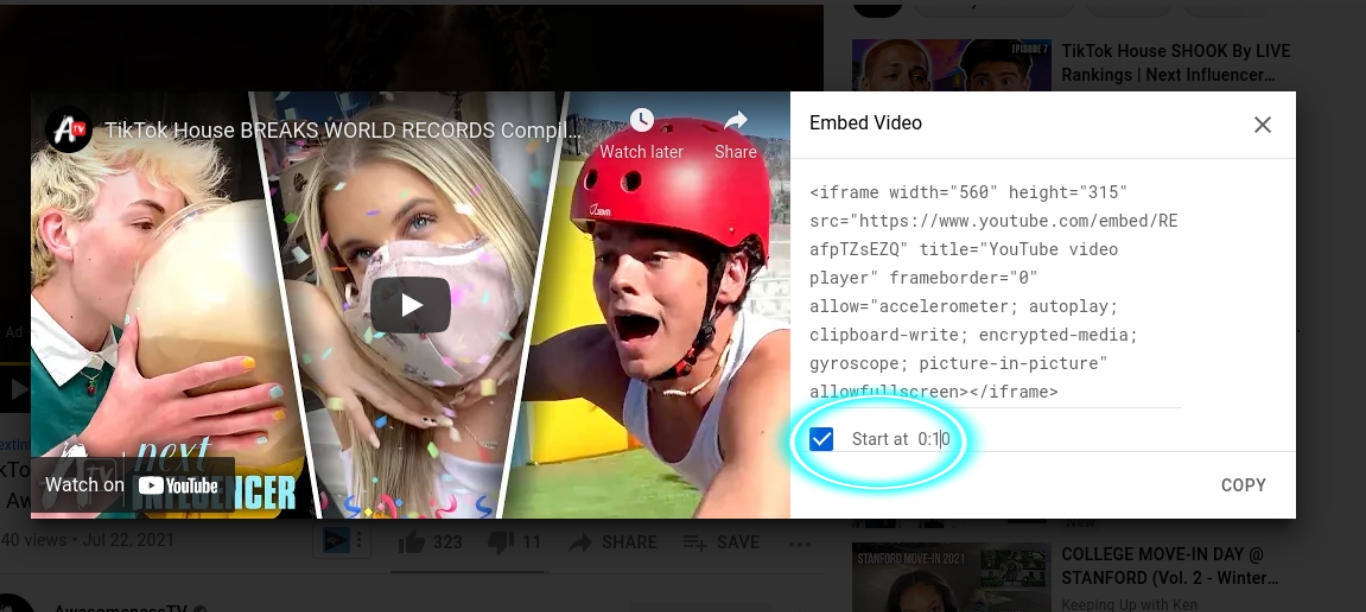
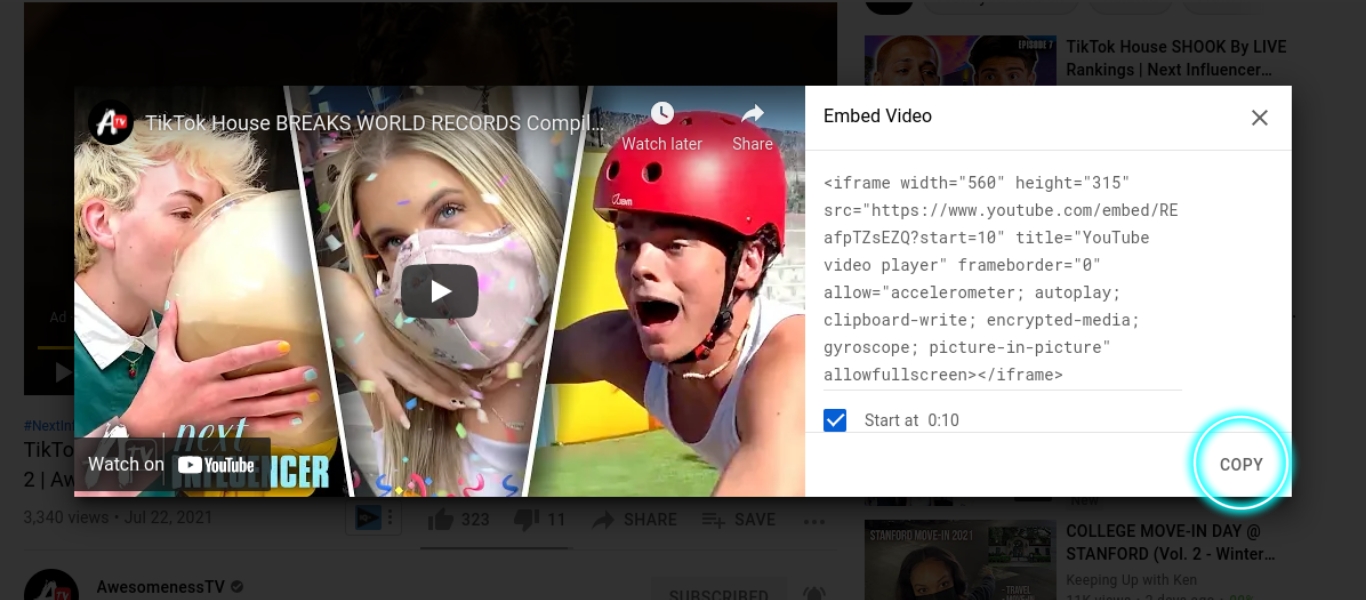
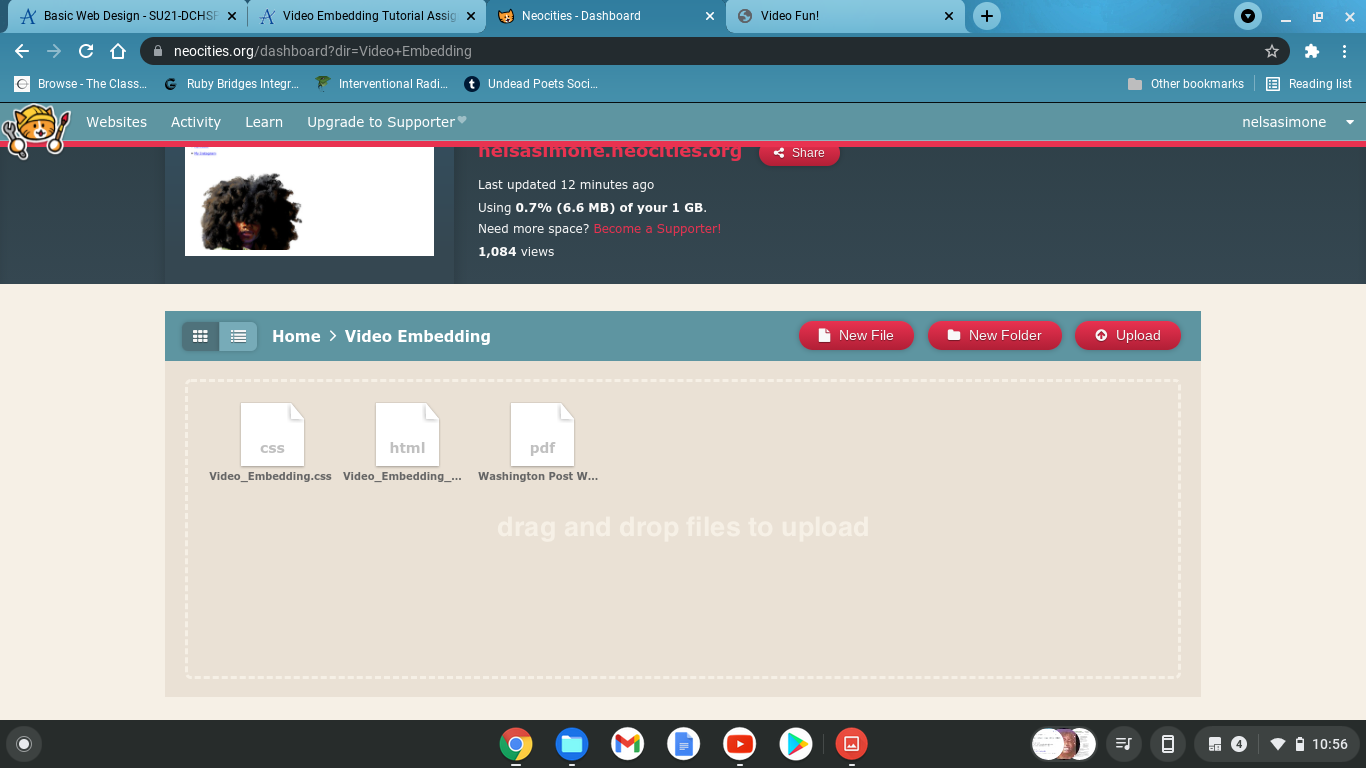
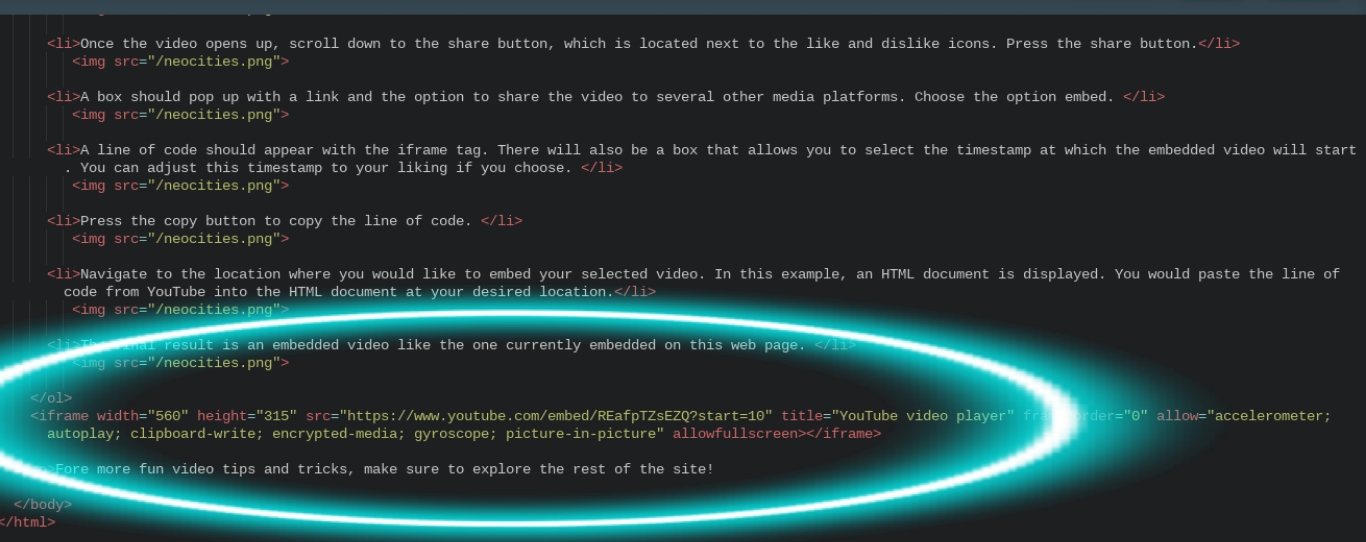
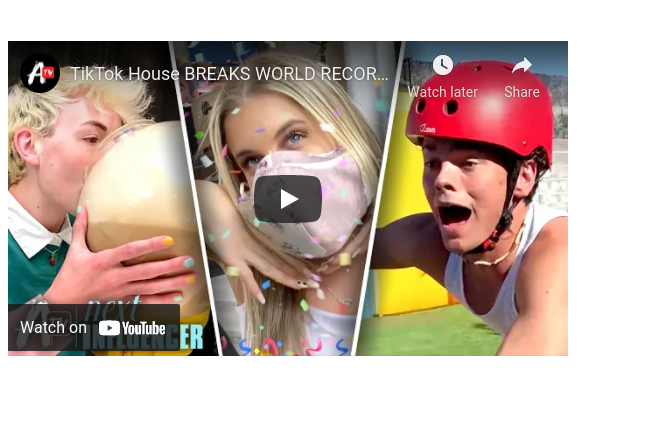
Read the instructions below in order to learn how to embed a video from the popular platform YouTube.
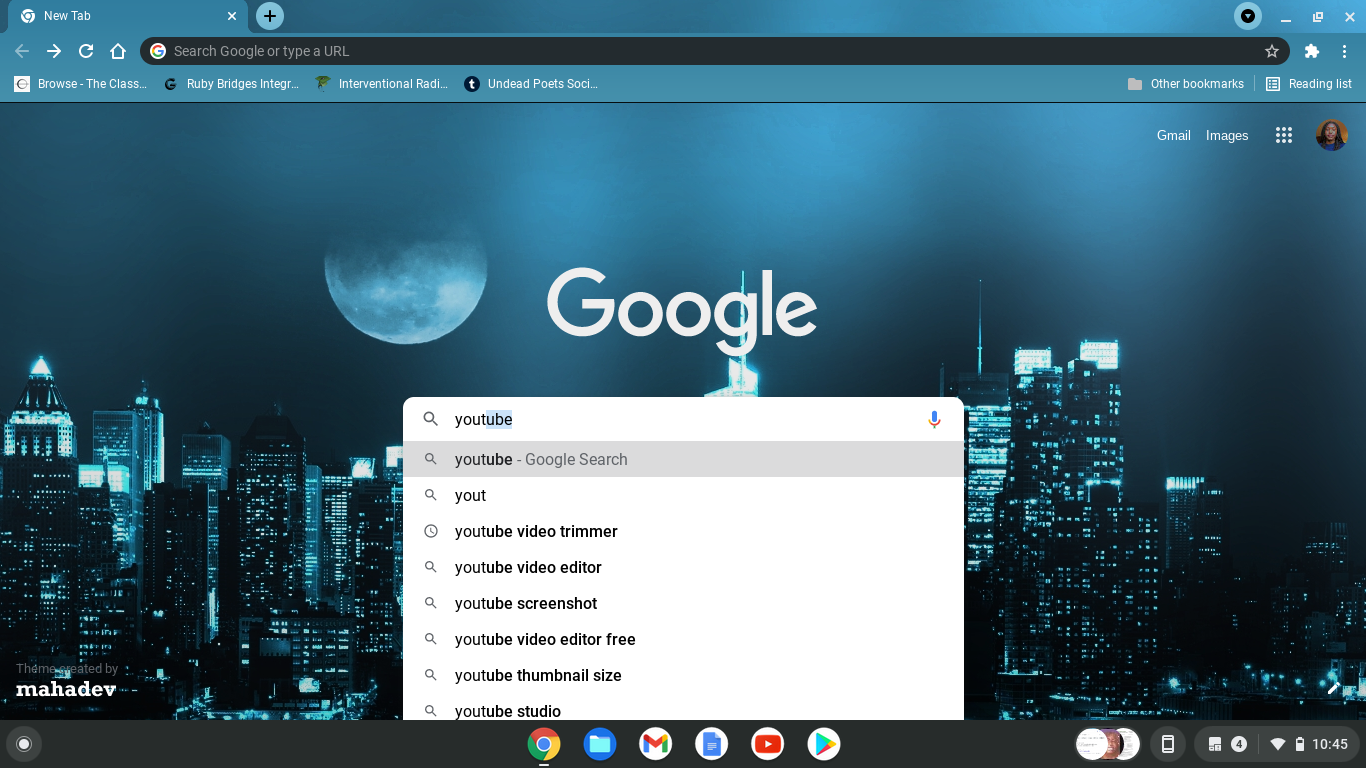
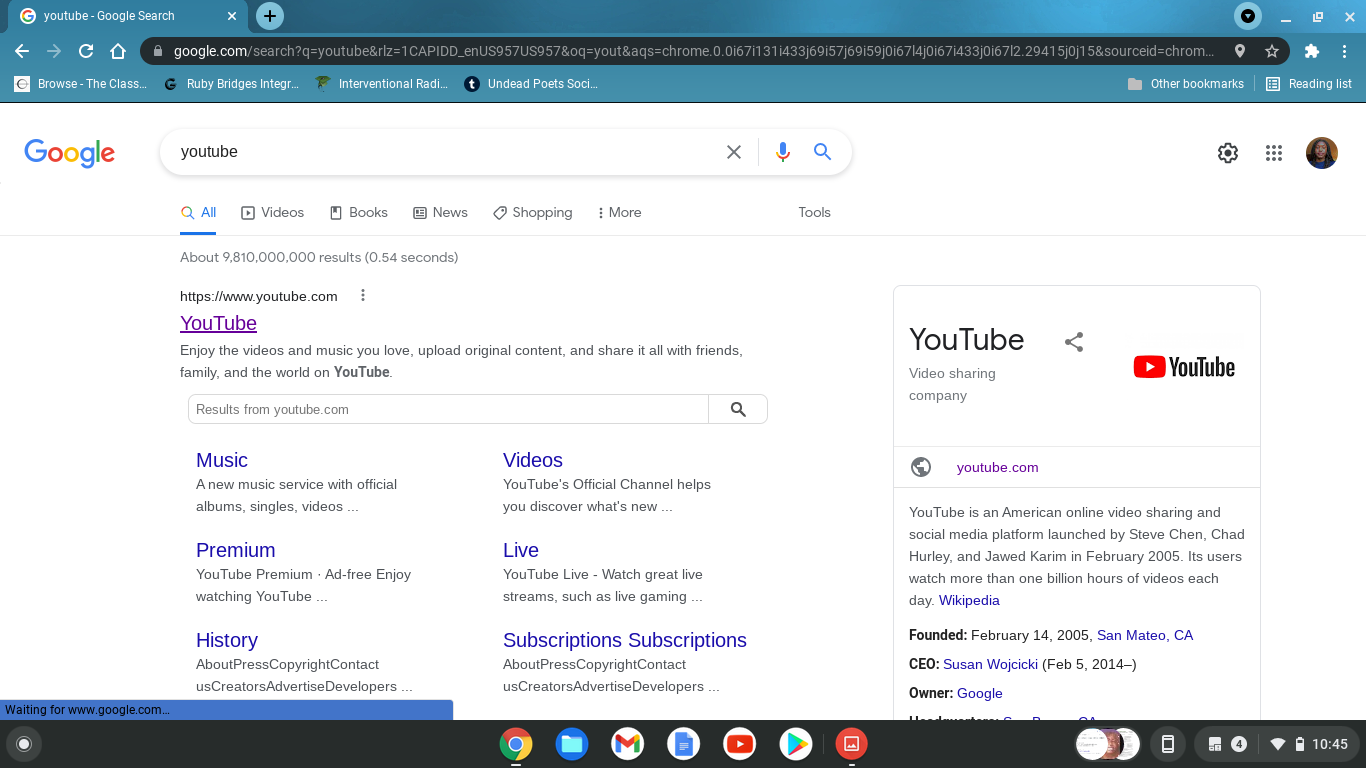
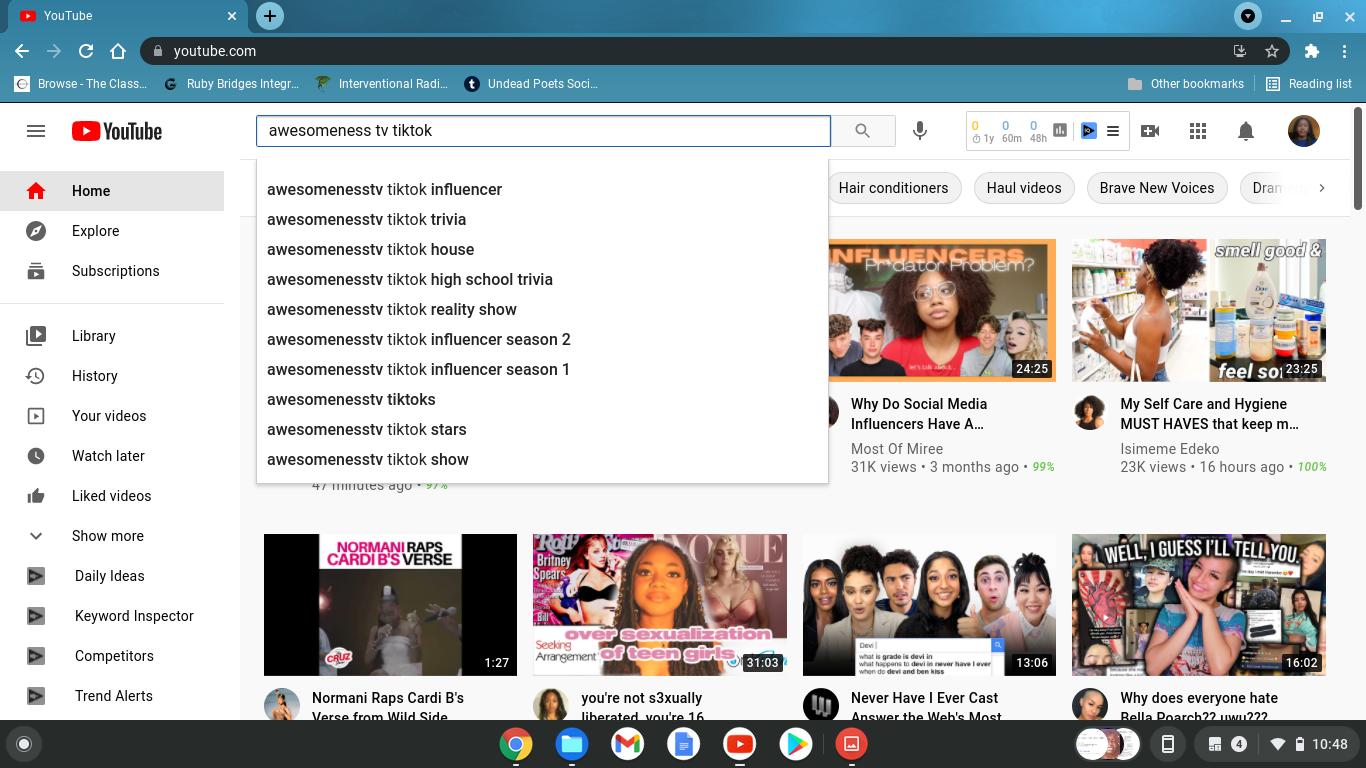
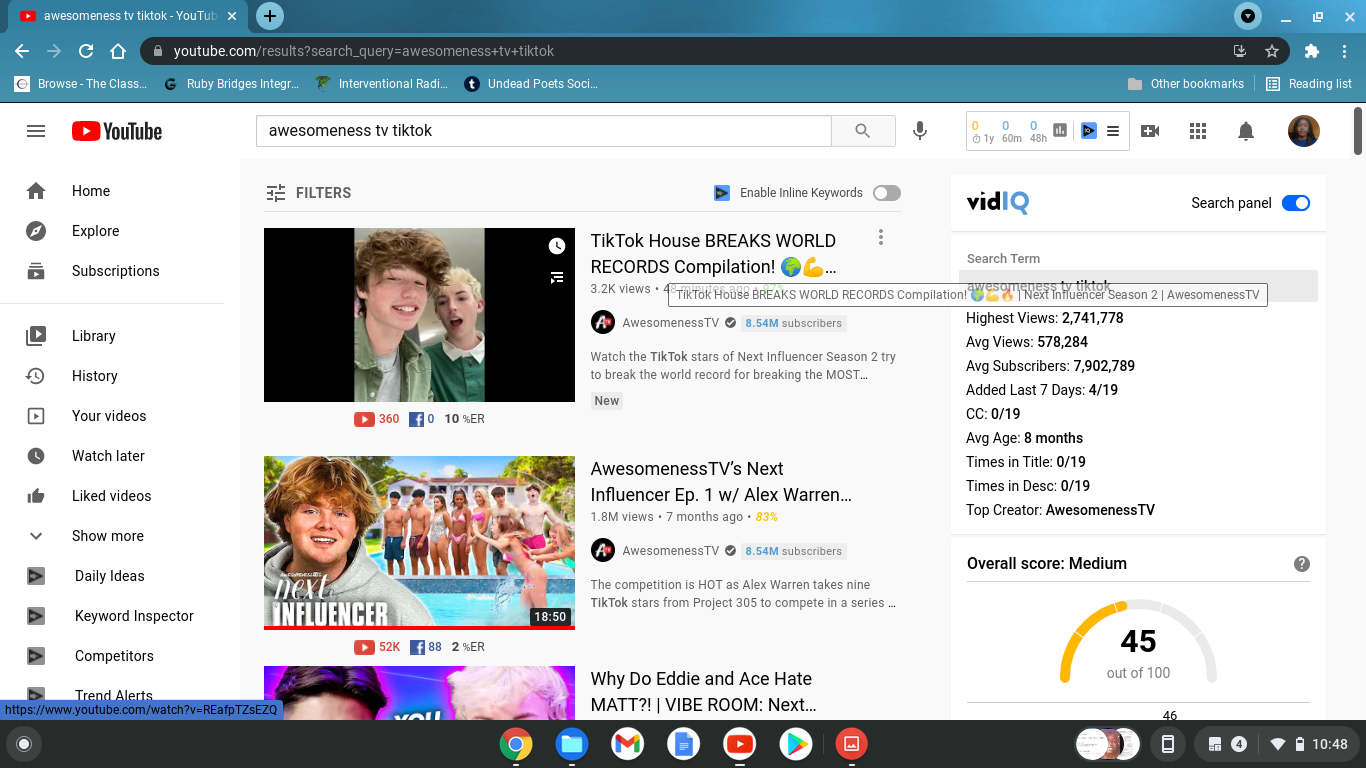
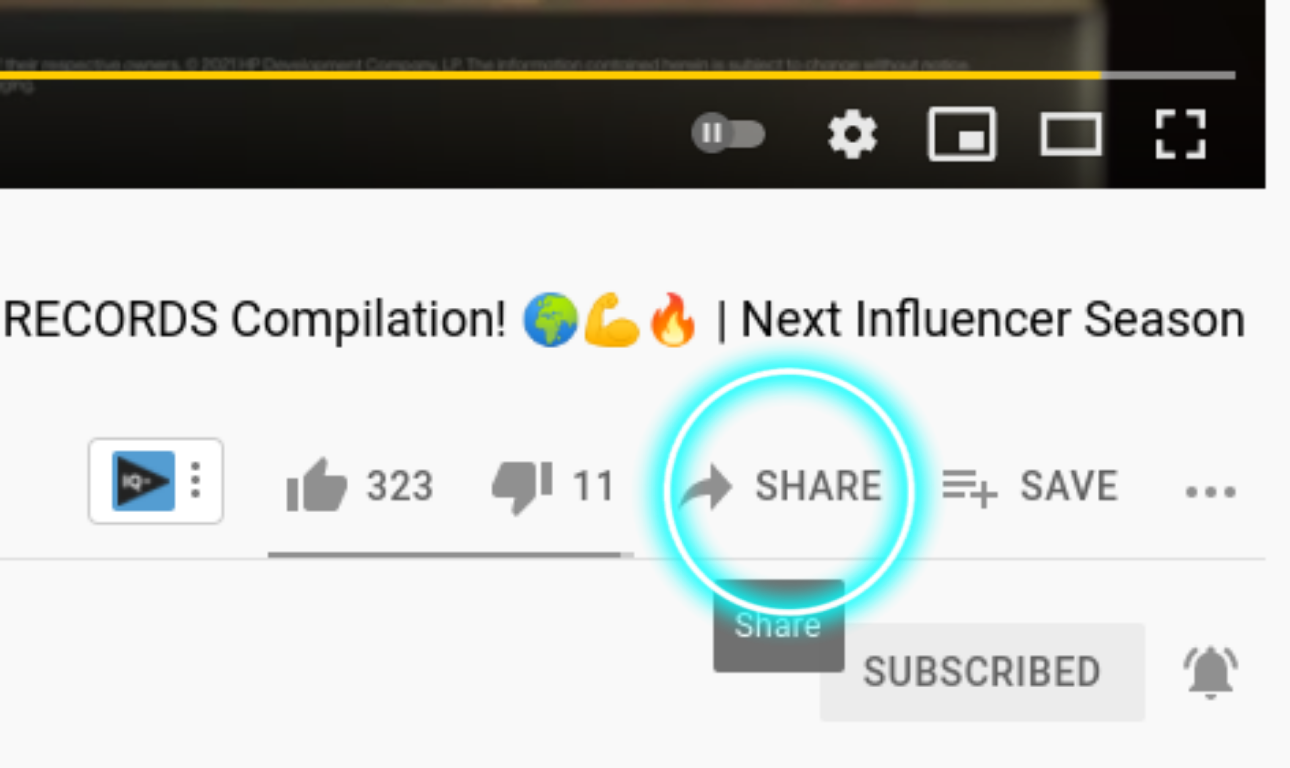
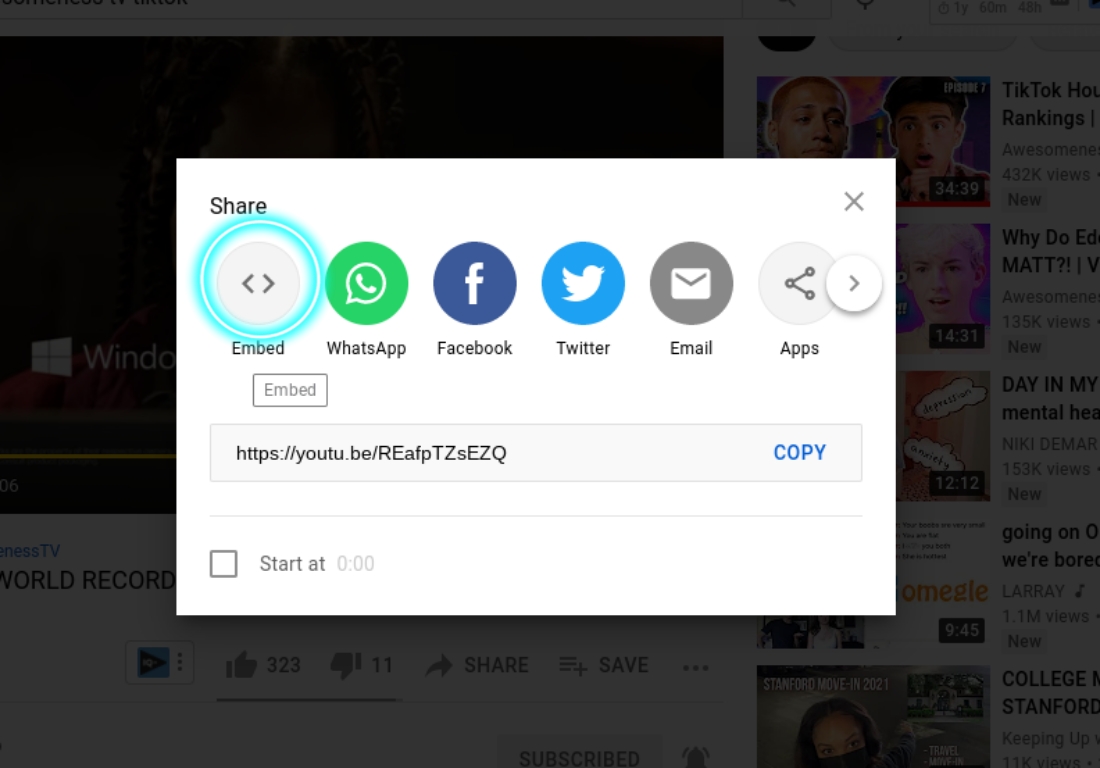
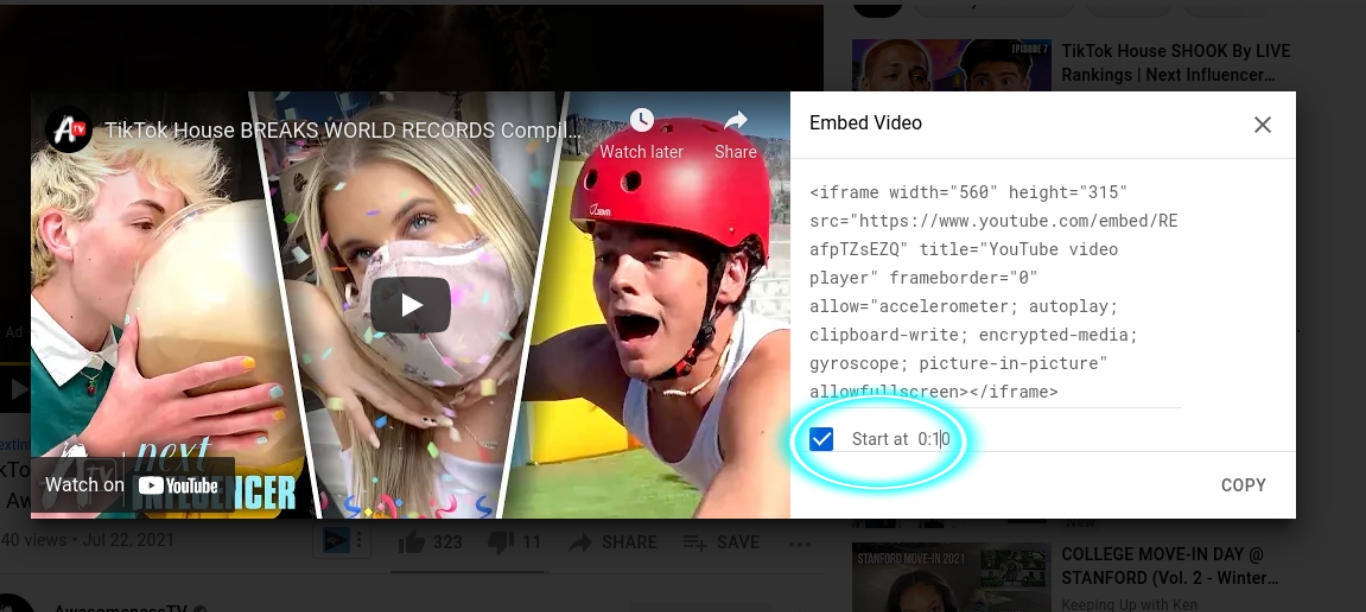
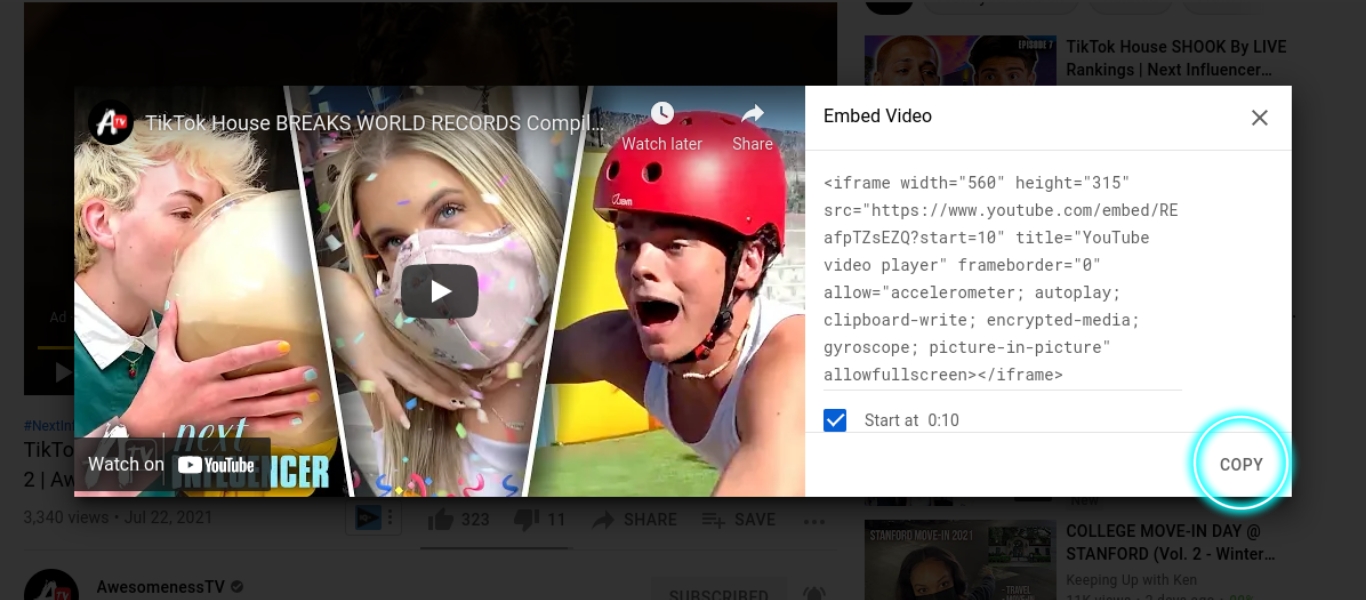
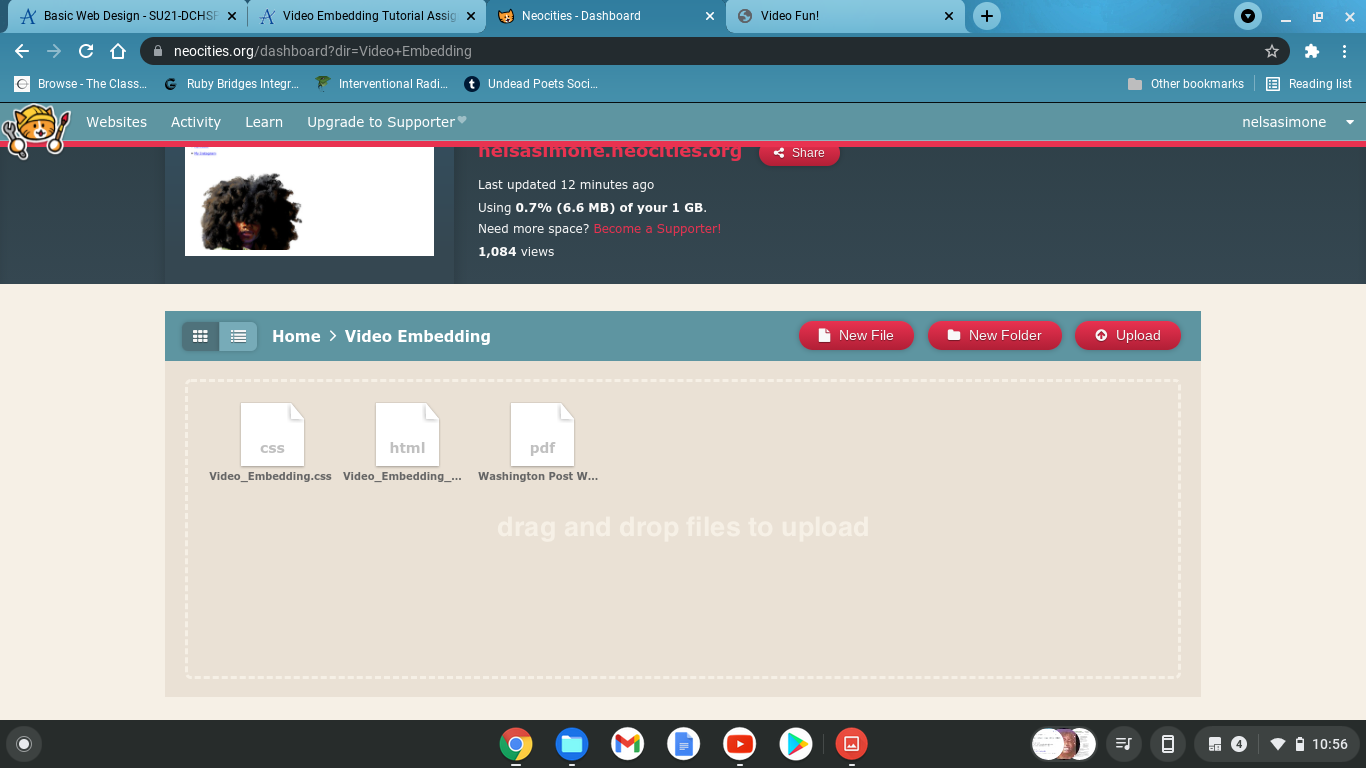
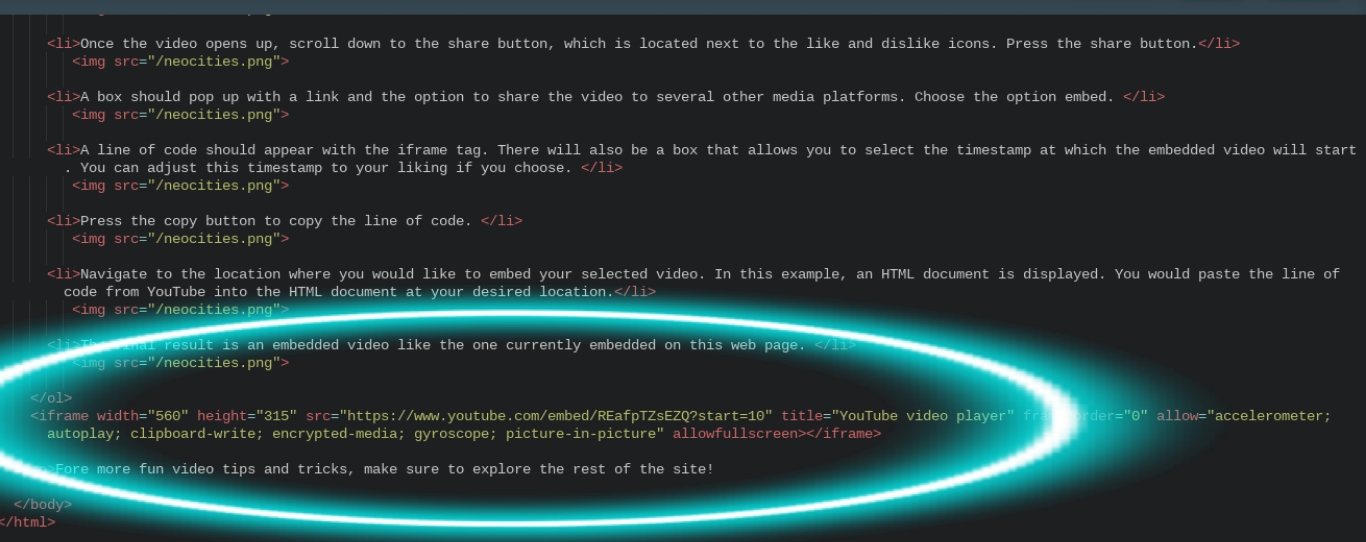
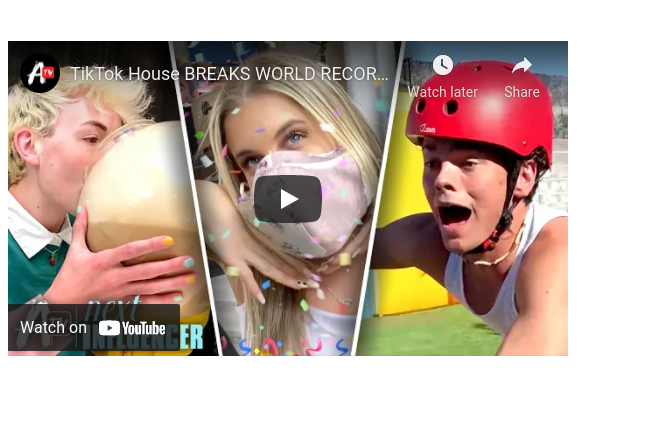
Fore more fun video tips and tricks, make sure to explore the rest of the site!